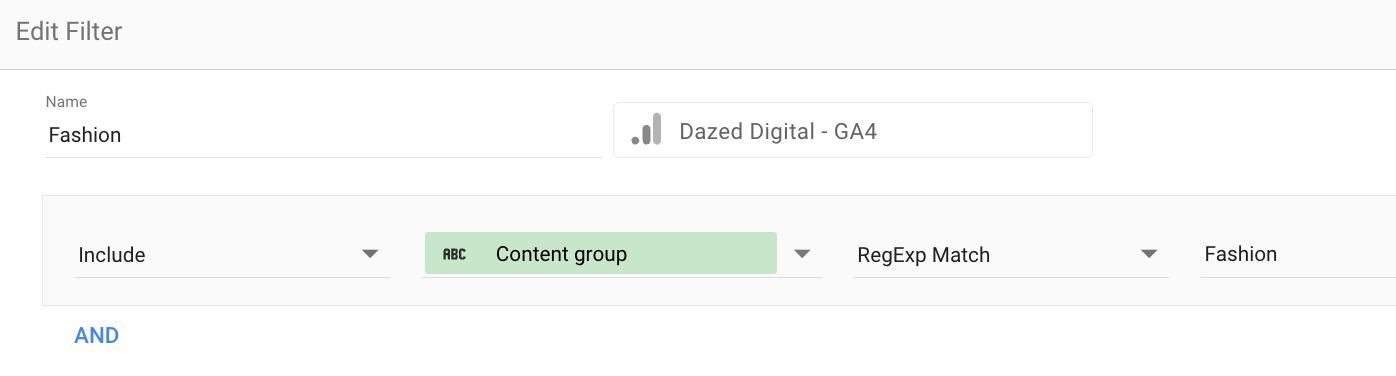How to make GA4 actually, like, good
A fairly simple change can make Google Analytics 4 work more like Universal Analytics – and be better for editors and writers.

Google Analytics 4 is bad. Very bad. If you’re struggling to make it work for your publication and team, this fairly quick change could simplify things and give you data that makes more sense.
If GA4 isn’t your vibe (understandable tbh) skip to the end for a handful of excellent stories that are nothing to do with data. Although obviously data is pretty neat.
But first – why is GA4 so bad? I was asked this exact question earlier when I was moaning about the platform on LinkedIn. For me, it comes down to two things:
It’s much harder to dig into data. There’s a lack of granularity which means it’s more difficult to know what’s going on under the hood and really interrogate how people are discovering content. Analysing weird spikes in traffic or odd behaviour was simple enough in UA. In GA4, it’s like navigating a labyrinth.
OMG, the UI. The UI! It’s so ill-thought-out I’m convinced it’s unfinished. Text, like page titles, gets cut off and is hidden by ellipses; different series on line graphs are basically all the same shade of purple; and it takes far too many clicks to make simple changes. There’s no way I’d put GA4 in front of an editorial team.
Sadly, we are stuck with it. Universal Analytics was destined for the big data warehouse in the sky on 1 July 2023 but it’s still clinging on, processing data – although I doubt that will last forever.
How to make GA4 slightly less painful
At Dazed we’ve focused on introducing simple changes to make GA4 more suited to a publisher. To make the data more accessible and insightful we’ve configured content groups and improved visualisation with new dashboards in Looker Studio.
Content groups let you tell GA4 about sections / verticals / whatever you want to call them on your site. In UA, you might have used the web category dimension to describe your verticals. Content groups are super simple to set up, especially if your GA configuration runs through Tag Manager. Google has full documentation.
Essentially, you tell Tag Manager and GA that if a URL includes /fashion then that’s your fashion vertical, which allows you to display metrics by vertical without having to mess around with filters and segments. Here’s what it looks like for Dazed:
You can see that we’ve also added some non-vertical pages, like /tag and /user to identify traffic on our tag pages and author profiles respectively. Any pages that don’t fit into a vertical (like homepages) roll up into “Other group”.
Keep in mind that GA4 won’t assign traffic by content group retrospectively.
How to present content group data
Once your content groups are up and running you’ve solved the first problem I mentioned earlier. Now let’s solve the second and make GA4 less ugly. This involves not using GA4 for data viz and instead using Looker Studio (aka Data Studio).
Create a new report and connect GA4 as your data source.
Add scorecards for the metrics and timeframe you want to track. I like views (they’re simple) and I tend to show data against the views so far this week and this month. You can also add a comparison under the set-up panel which allows you to measure against a target.
Next, apply a filter to each scorecard to tell Looker which content group you’re interested in. Here’s what my Fashion vertical looks like:
You’re done! Now you have a dashboard which is much simpler than GA4’s interface.
You can also use content group filters to display other metrics and dimensions, like a table of all stories in your Fashion section sorted by highest average session time.
Ok, full transparency
We do use the Looker reports I described above for weekly and monthly tracking of audience by section. But the best solution I’ve found to GA4 is…Chartbeat. The Dazed team use it day-to-day because it provides much clearer information that we can actually act on. It’s worth exploring and more affordable than you might think (and no, I’m not on commission).
In the news
Robin Kwong has published a brilliant guide on project management in newsrooms, something all organisations could benefit from.
Tristan Ferne from the BBC’s R&D team writes about what it means for a huge, public service organisation to be on the fediverse – and how to answer the tricky questions from less fed-savvy (no? ok) parts of the corporation.
Bauer’s Stuart Forrest spoke to the Media Voices team about clickability and clickbait for their podcast, Big Noises.
Over on Study Hall, Jael Goldfine tracks the rise and rise of Pop Crave.
And John Herrman outlines three scenarios on how AI could change the news business, from replacing journalism to swallowing it. There is, thankfully, a happier third option.